If you are no longer using your ITviec account, you can delete it. When you delete your ITviec account, all of your personal information will be securely deleted from the ITviec system. You will no longer be able to receive email notifications, job alerts, or use the deleted email account to create a new account.
We sincerely value your participation in our community and deeply respect your decision to consider account deletion. We’re continuously improving our platform, and opportunities may align better with your interests in the future.
We hope you’ll reconsider, but if not, please follow the following instructions to delete your account.
Step 1: Sign in to your account
Step 2: Go to Menu Settings in the right corner

Step 3: Look for Delete function at the bottom of Settings page
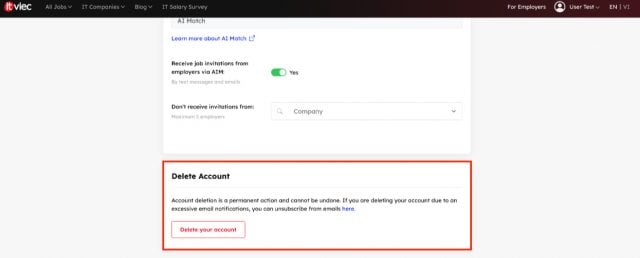
Step 4: Click on Delete your account. You can view the explanation for the Delete feature here.
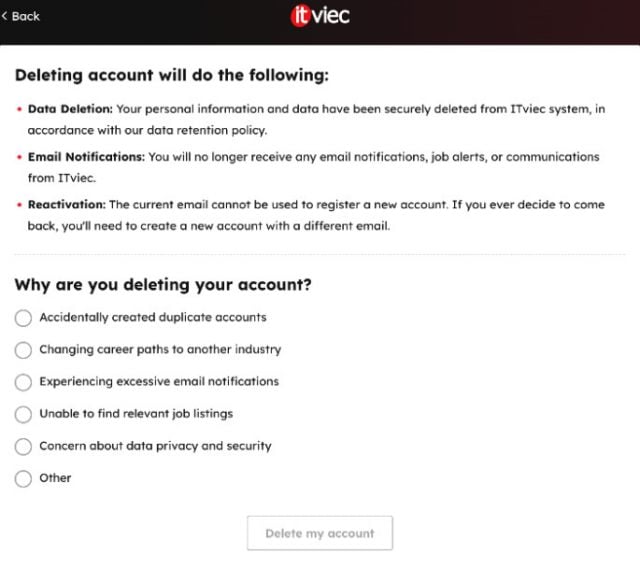
Step 5: Select your reason you want to delete your account.
You can select our available option or you can input your own reason by clicking on Others.
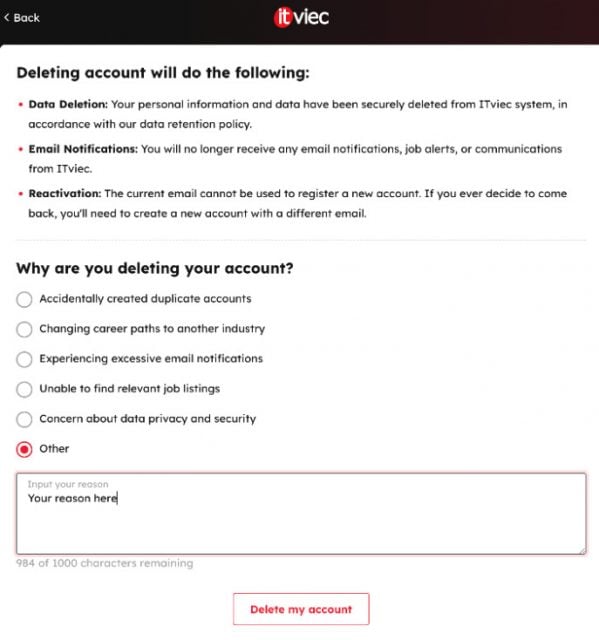
Step 6: Confirm again to delete your account
Click Delete account to confirm your action or Cancel to exit.
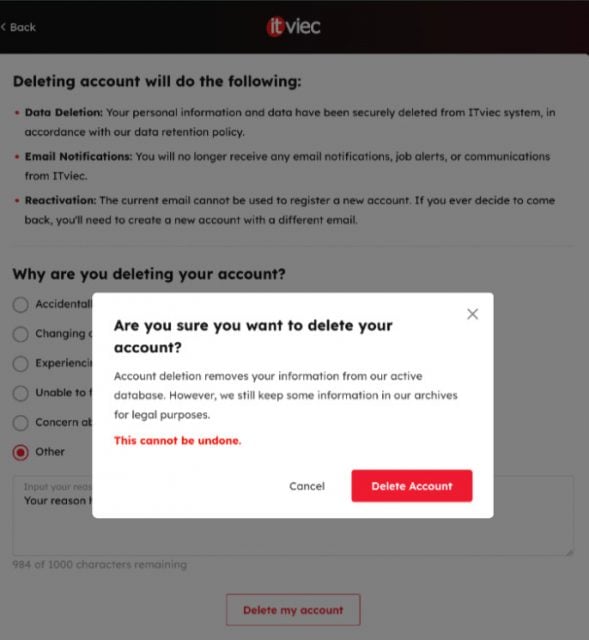
Step 7: Delete your account successfully
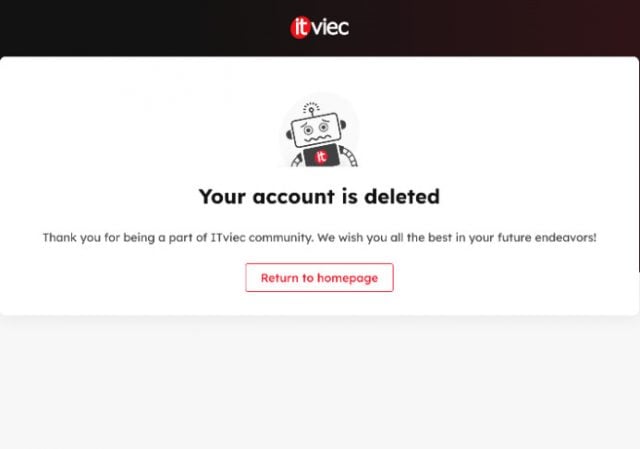
Notes:
- If privacy or concerns led to this decision, please contact us via itviec+privacy@itviec.com for assistance;
- If you have any problems deleting your ITviec account, or if you have any other questions related to deleting your account, please contact support@itviec.com.
